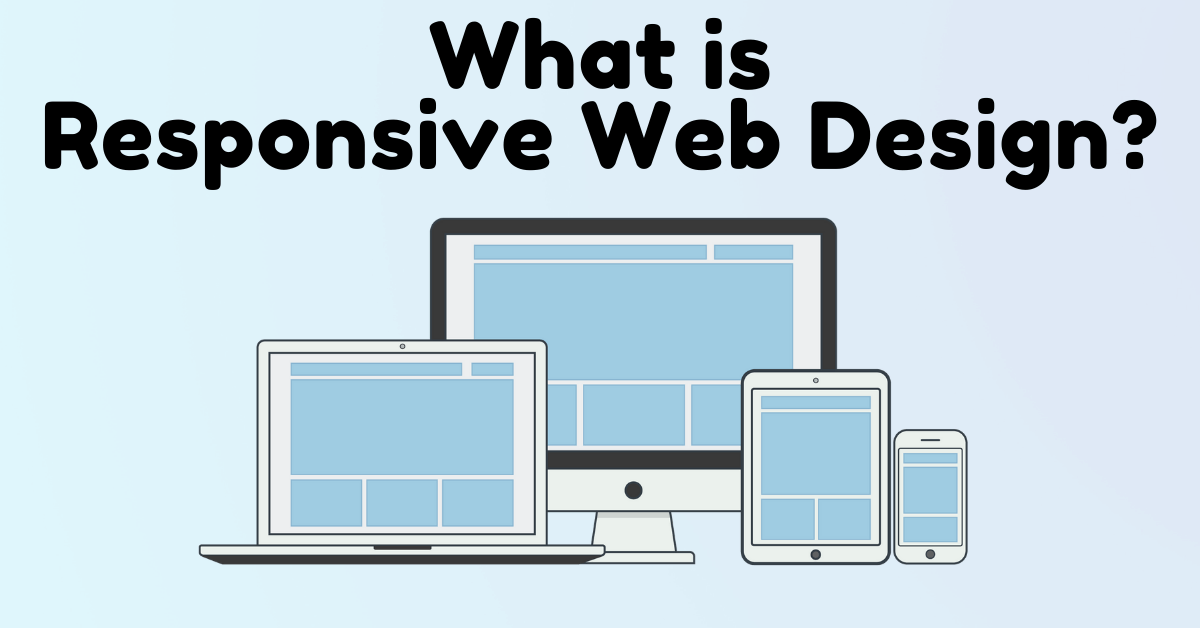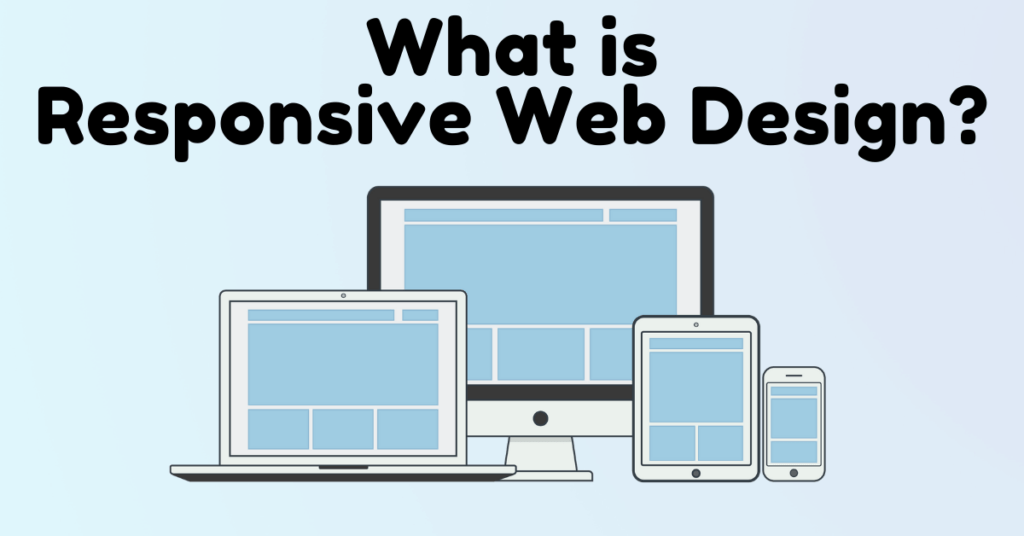
Web responsive design is all about making your website accessible and visible on all digital devices that have different screen sizes, orientations, and resolutions. People today use mobile phones of various sizes to surf the internet. Besides, they also use tablets, iPad, and desktop computers so, a website must be responsive on all these devices.
Responsive web design was not that mandatory some years back however, it has become inevitable today with the increase in the number of mobile phone users.
If your website is not responsive today, you can forget about getting ample traffic on your website. You can’t avoid responsive web design at any cost.
That’s why we will be discussing web responsive design in this article and also explore how to make our website responsive on all available digital devices.
Let’s begin…
Table of Contents
What is web responsive design?
As described above, responsive website designing is the process of making our website flawless in all digital devices that feature different screen resolutions, platforms, and orientations.
This process is done in various steps as it requires programming, coding, layout designing, and overall elements placing in your website. Both web developers and web designers are responsible for producing a highly responsive website.
It is not only about adjusting the layout, screen resolution, element placing but also about generating new ideas to craft the website design.
What are the key elements of web responsive design?
Consistency
Your visitors or clients may get frustrated with an inconsistent browsing experience across different digital platforms. With that, the bounce rate of your website increases and results in a loss of traffic. So, consistency is the key element for the responsiveness of your website.
You need to make information easily accessible on all forms of website design. Site navigation elements including menus, contact details, search bar, etc. must be easily locatable. Users must not have to struggle to find important content on your website.
Navigation
The quality and reliability of the user experience vastly depend upon the site navigation so, you must keep the navigational elements in a proper way to let your visitors easily navigate through your website. Menus, footer items, widgets, search bar, categories, and sub-categories are the most important navigational aids that you need to provide to your valuable readers, viewers, or customers.
Try to include the navigation of all the topics you cover in the menu section by creating categories so that, users can explore more on your content, product, or services.
Compatibility
Compatibility is all about your website being compatible on any platform may it be a huge smart TV screen or a small mobile device. The majority of people today utilize mobile devices and you can verify it through analytical data of your website. It does not mean you have to optimize your website for mobile devices only but you need to design it to work on every device available on this planet.
Image optimization
Images and graphics are too vulnerable if your website is not responsive. Your images, icons, graphics, and other imagery works may get disturbed throughout various devices if responsiveness is not taken care of.
Besides, your website may contain high-quality images with greater size and it may not load on mobile connections with low internet speed. This is where image optimization comes into action because, without it, your website loading time increases.
You must decrease size of your images and make it flexible across all digital devices.
White Space, Padding, and Margin
White Space is taken as an important element to help your viewers focus on your valuable content. Using padding, margins, font spacing, line spacing, and other layout functions, you provide a comfortable and quality user experience.
The use of these features prevents your website elements from being crowded or misaligned. Just you need to analyze your website by implementing padding, margin, spacing, and manually check the compatibility.
What are the steps of web responsive design?
The various steps of web responsive design are:
Adjustment of Screen resolution
Due to the variety of devices used across the globe, adjusting screen resolution is a vital step for maintaining the responsiveness of your website. The resolution, platform, and orientation of the screen depending upon the electronic device type and design. Some have low resolutions while some have high-resolution screens. Likewise, some screens are optimized for portrait orientation while some are for landscape.
Web developers and web designers are responsible for identifying various screen resolutions, orientation, and design websites accordingly. Web developers work in the backend with coding and programming whereas web designers work in the front end by designing the layout and overall decoration of a website.
Image Flexibility and Responsiveness
Resizing images across the various available digital platforms is challenging because it requires some techniques like using fluid images and using the max-width feature in CSS (Cascading Style Sheet) language.
You can also use various other features in HTML 5, CSS, and Bootstrap to make images responsive across all digital devices.
Responsive Text size
Text size also must be taken care of while building a responsive website. You can use the viewport width “vw” feature in the HTML section or CSS section to make your website text visible on all devices.
Use of media queries
Media Queries are another important aspect of a responsive website because it allows you to define different styles for different browser types and sizes.
Content layout and orientation
The content layout and orientation of your website can get disturbed by the change in browsers or digital devices. So, you must focus on using columns, flexible layouts, and fluid design to let your content display properly on digital devices.
Browser compatibility
There are lots of browsers available like Google Chrome, Firefox, Opera, Microsoft Edge, and so on. Your website design may be good for chrome and firefox but not for opera. So, you need to manually cross-check on different browsers and make changes to your website where necessary.
Bootstrap Framework
Bootstrap is a famous CSS framework that utilizes HTML, CSS, jQuery to beautifully craft responsive and mobile-first websites. You can build responsive websites fast with exciting designs and customizations with the Bootstrap framework.
Bootstrap is a huge collection of handy and reusable codes written in HTML, CSS, and JavaScript language that allows web developers and web designers to quickly produce fully responsive websites.