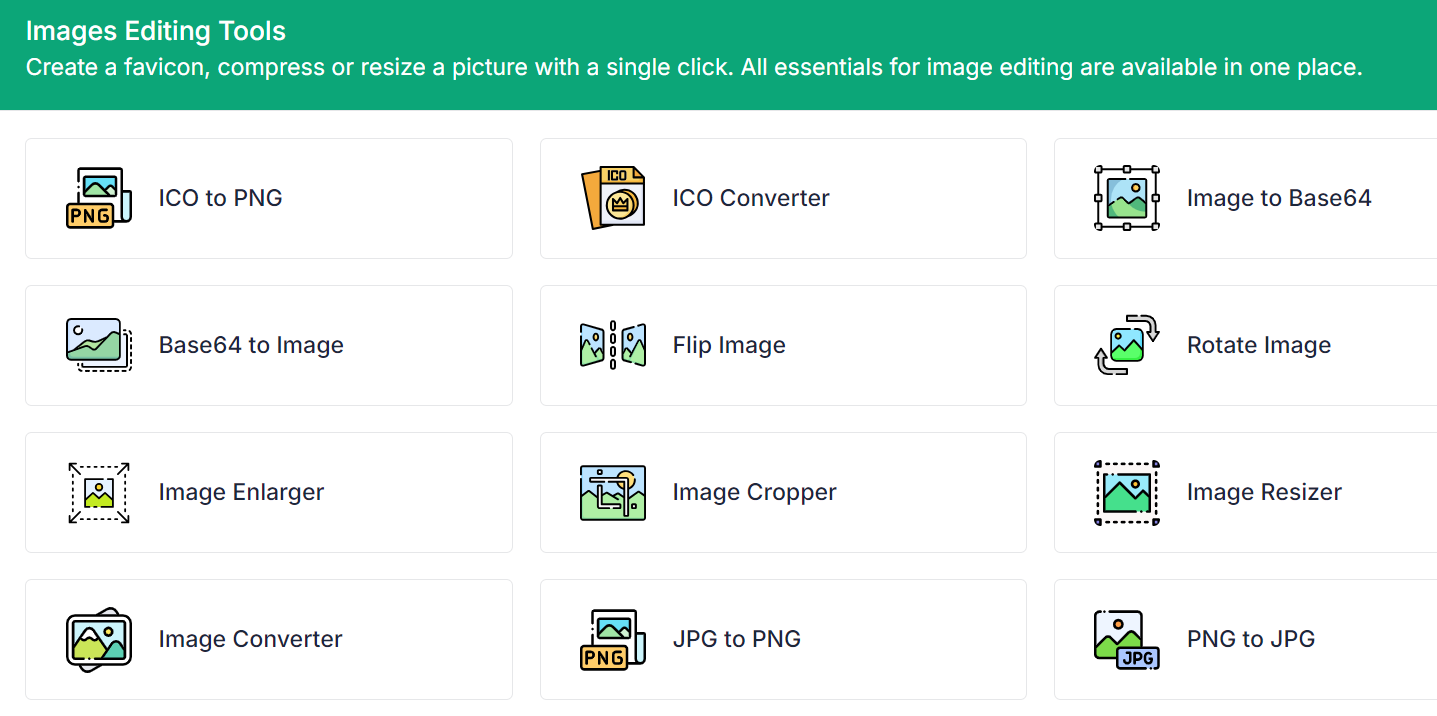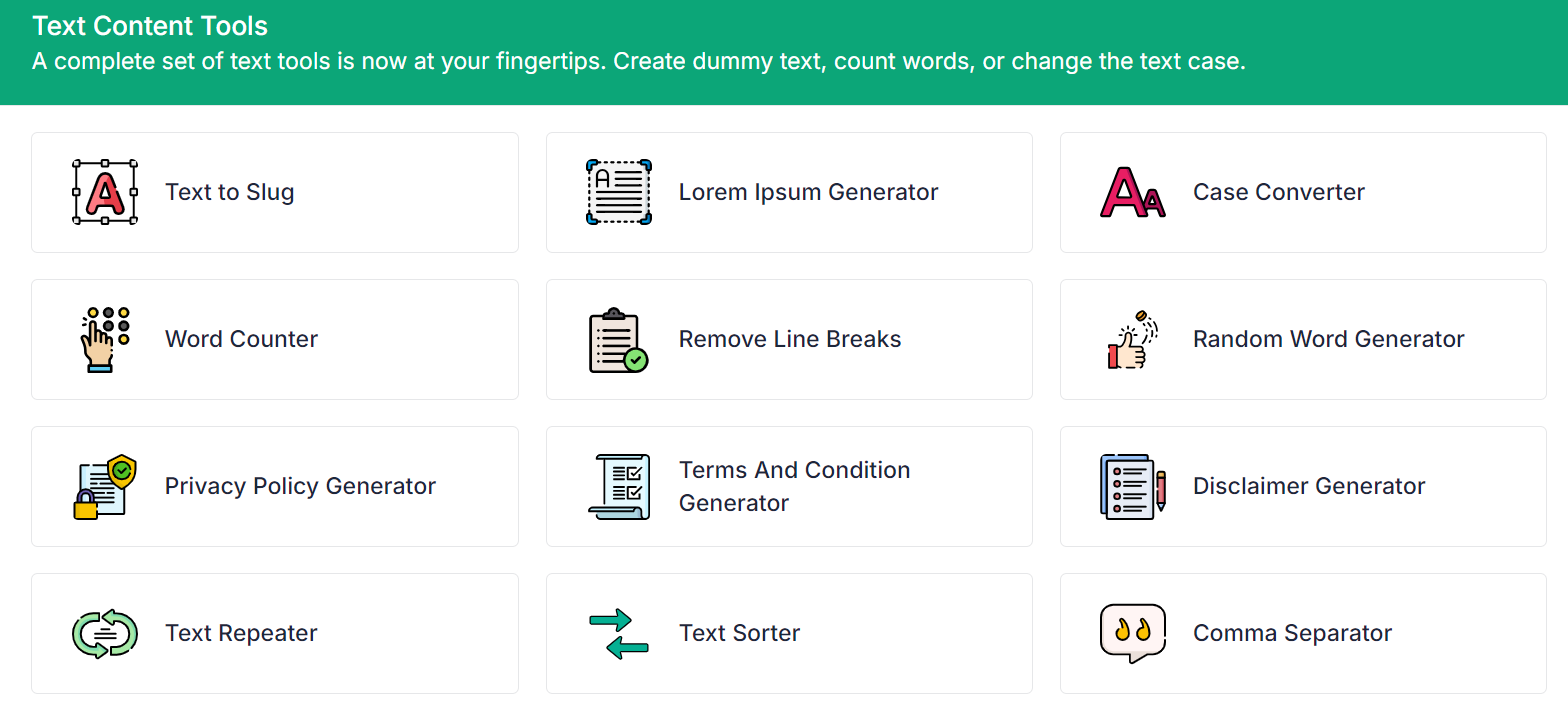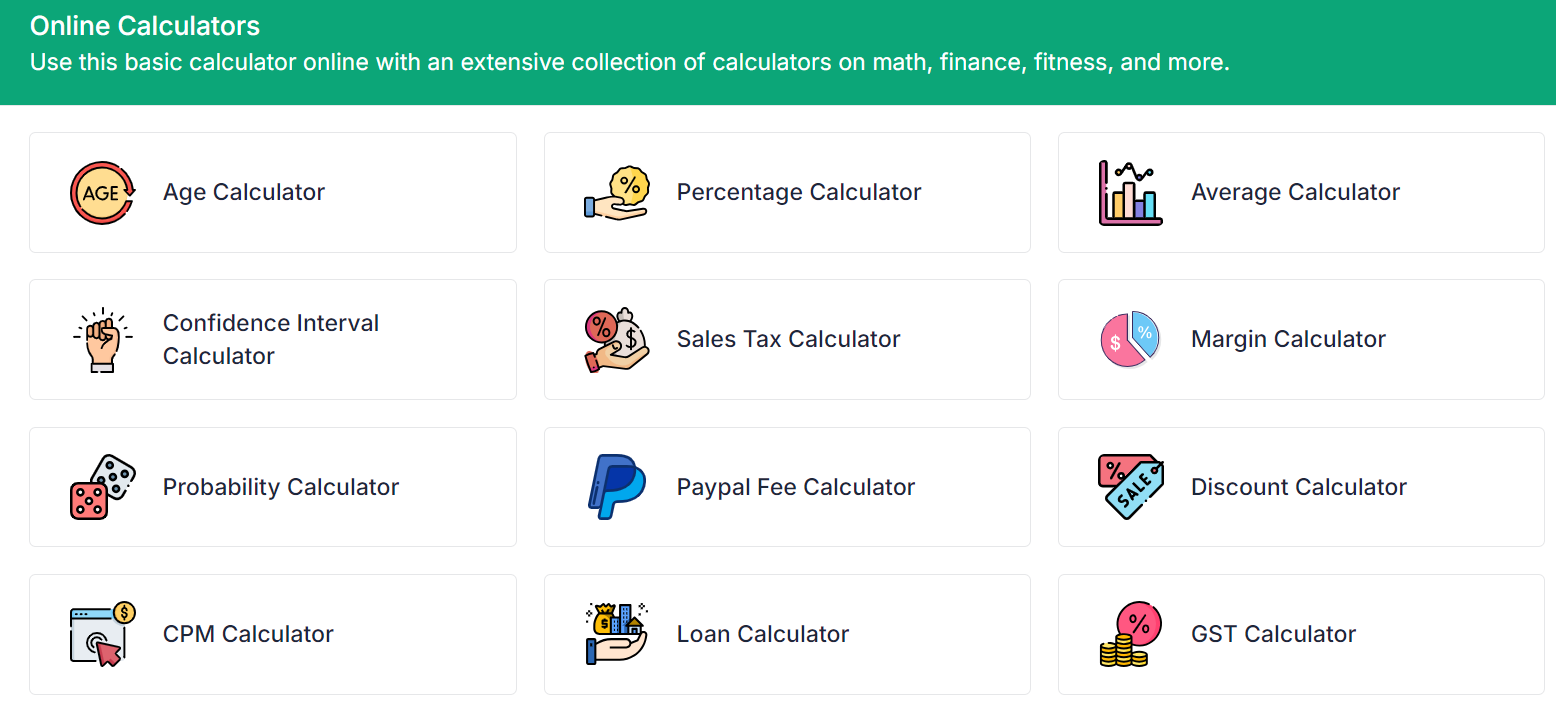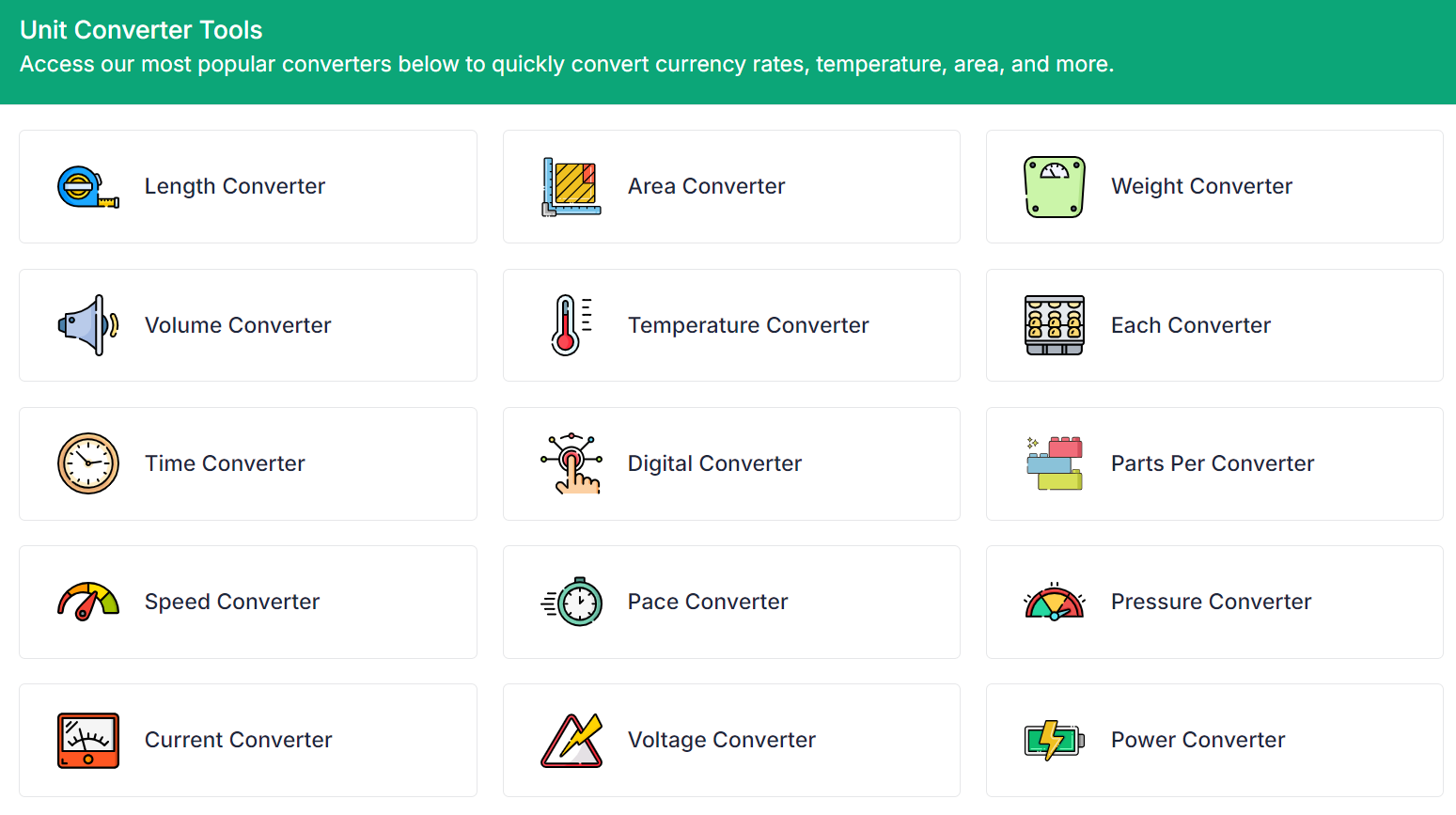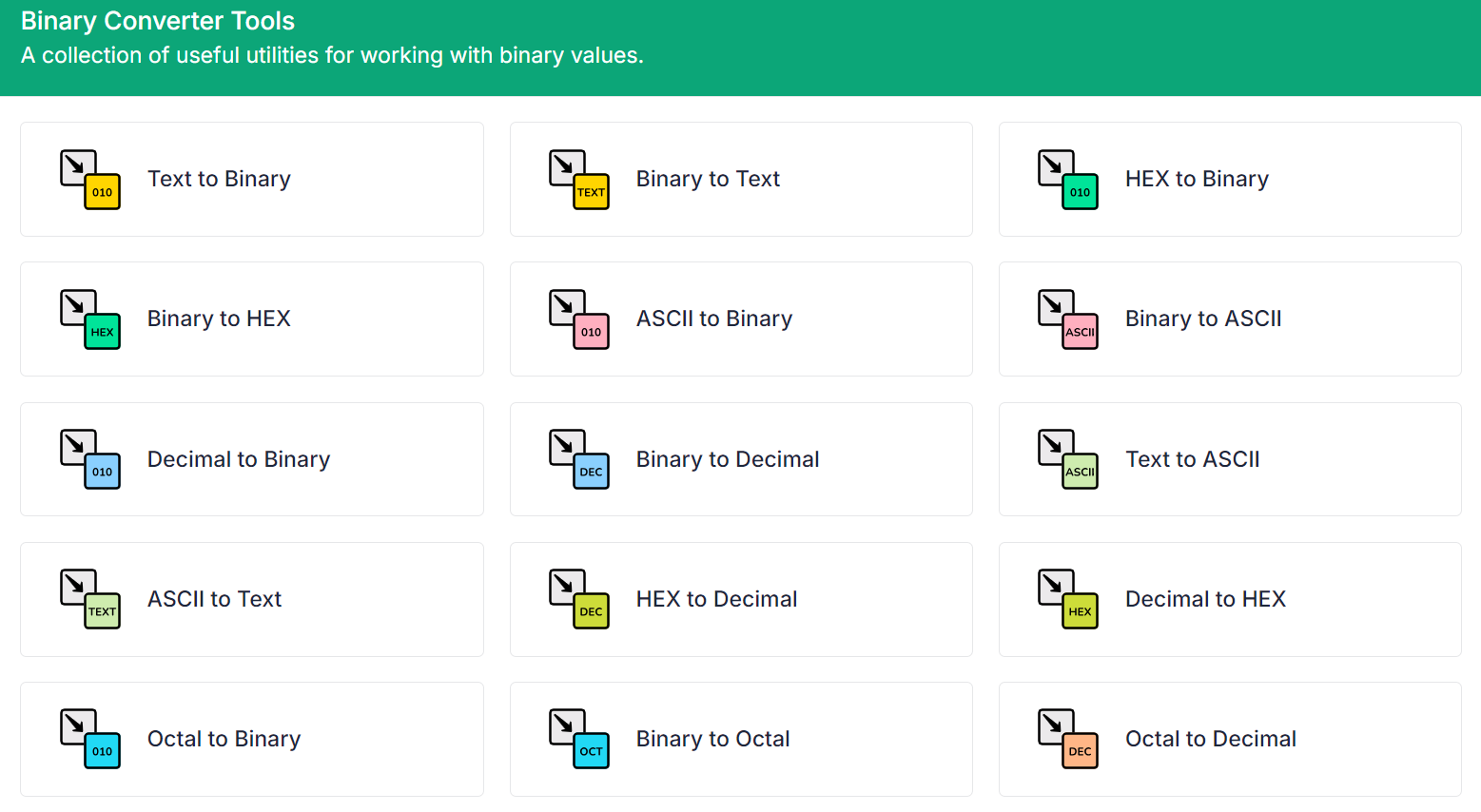SK Educates Free Image Editing Tools
In today’s digital age, images play a pivotal role in capturing attention and conveying messages. Whether you’re a designer, developer, or just a content creator, having a set of powerful image editing tools at your disposal can enhance your workflow and streamline your projects. At SK SEO TOOLS, we offer a diverse range of free online image editing tools designed to meet various needs. Let’s explore how each tool can help you optimize and manipulate your images effortlessly.
1. ICO to PNG
Icons are often used in websites and applications, but you might need to convert them into more versatile formats. Our ICO to PNG tool allows you to easily convert ICO (icon) files into PNG format, which is widely supported and ideal for use in various contexts. Simply upload your ICO file, and the tool will generate a PNG image ready for use.
2. ICO Converter
If you need to convert ICO files into different formats, the ICO Converter is your go-to tool. It supports multiple output formats, making it a versatile option for converting your icon files into formats like PNG, JPG, or GIF. This flexibility ensures that your icons are compatible with any application or platform.
3. Image to Base64
For embedding images directly into HTML or CSS, converting them to Base64 format can be incredibly useful. Our Image to Base64 tool transforms your image files into Base64-encoded strings, allowing you to integrate images seamlessly into your code without separate file requests.
4. Base64 to Image
Conversely, if you have Base64-encoded image data and need to convert it back to an image file, our Base64 to Image tool is here to help. It takes Base64 strings and converts them into standard image formats like PNG or JPG, making it easy to work with embedded image data.
5. Flip Image
Sometimes, a simple flip can make a significant difference in image presentation. The Flip Image tool lets you horizontally or vertically flip your images, allowing for easy adjustments and enhancements. This tool is perfect for creating mirrored effects or correcting image orientations.
6. Rotate Image
Need to adjust the orientation of your images? The Rotate Image tool allows you to rotate your images by 90, 180, or 270 degrees. Whether you’re correcting the orientation or adding a creative touch, this tool ensures your images are perfectly aligned.
7. Image Enlarger
Scaling up images without losing quality can be challenging. The Image Enlarger tool lets you increase the size of your images while maintaining their resolution and clarity. Ideal for print projects or detailed views, this tool ensures your images remain sharp and professional.
8. Image Cropper
When you need to focus on a specific part of an image, the Image Cropper tool comes to the rescue. It allows you to select and crop portions of your images, removing unwanted areas and highlighting the content you want to emphasize. Perfect for adjusting compositions and framing visuals.
9. Image Resizer
Adjusting image dimensions is often necessary for various applications. The Image Resizer tool enables you to change the size of your images to fit specific dimensions or aspect ratios. Whether you’re preparing images for web use or social media, this tool ensures optimal sizing.
10. Image Converter
For converting images between different formats, our Image Converter is the ultimate solution. It supports a wide range of formats, making it easy to switch between PNG, JPG, GIF, and more. This tool provides flexibility and compatibility for all your image needs.
11. JPG to PNG
JPEG and PNG are two of the most common image formats, each with its advantages. The JPG to PNG tool allows you to convert JPG images into PNG format, which supports transparency and lossless compression. This conversion is ideal for images that require a transparent background or higher quality.
12. PNG to JPG
If you need to convert PNG images to JPG, our PNG to JPG tool is at your service. JPG is a widely used format for web and print due to its smaller file size. This tool helps you convert PNG images to JPG, making them more suitable for various applications.
13. JPG Converter
The JPG Converter tool is a versatile option for converting images into JPG format. Whether you’re working with PNG, BMP, GIF, or other formats, this tool ensures your images are available in the widely accepted JPG format, perfect for web and photo applications.
14. WebP to JPG
WebP is a modern image format known for its efficient compression. If you need to convert WebP images to JPG for broader compatibility, our WebP to JPG tool provides a quick and straightforward solution. This conversion is ideal for using images across various platforms and devices.
15. PNG to WebP
WebP offers superior compression and quality. Convert your PNG images to WebP format using our PNG to WebP tool to reduce file size while preserving image quality. This tool is perfect for optimizing web images and improving load times.
16. PNG to BMP
For specific use cases or legacy systems, converting PNG to BMP might be necessary. Our PNG to BMP tool facilitates this conversion, allowing you to work with Bitmap images when required. BMP is known for its simplicity and is used in various applications.
17. PNG to GIF
If you need to create animated graphics or simply use GIF format, the PNG to GIF tool converts your PNG images into GIF format. GIFs are ideal for simple animations and web graphics, making this tool useful for creating engaging visuals.
18. PNG to ICO
Icons often require the ICO format for use in applications and website favicons. The PNG to ICO tool converts PNG images into ICO format, enabling you to create high-quality icons for various uses, including desktop shortcuts and application icons.
19. JPG to WebP
Optimize your JPG images by converting them to WebP format with our JPG to WebP tool. WebP provides better compression and quality compared to JPG, making it a great choice for web images and faster loading times.
20. JPG to BMP
For projects requiring Bitmap images, the JPG to BMP tool converts JPG files to BMP format. BMP is often used in various legacy systems and applications, and this tool ensures your images are available in the required format.
21. JPG to GIF
Convert JPG images to GIF format using our JPG to GIF tool. GIF is ideal for simple animations or graphics with limited colors, and this tool allows you to adapt your images for these specific needs.
22. JPG to ICO
Icons often need to be in ICO format for use as favicons or application icons. The JPG to ICO tool converts JPG images into ICO format, enabling you to create professional-looking icons with ease.
23. WebP to PNG
If you have WebP images and need to convert them to PNG, our WebP to PNG tool provides a straightforward solution. PNG is a versatile format known for its transparency support, and this tool ensures compatibility with various applications.
24. A Custom Link
For users who require specialized conversions or have unique needs, our Custom Link feature allows you to generate and manage custom image processing links. This flexibility ensures that you can tailor image editing tasks to your specific requirements.
Conclusion
SK SEO TOOLS offers a robust collection of image editing tools designed to meet a wide range of needs. From format conversions and resizing to flipping and cropping, our tools provide the functionality you need to optimize and enhance your visual content. Explore our suite of tools today and experience how they can streamline your image editing workflow, making your digital projects more efficient and effective.
Visit our website to access these tools and start transforming your images with ease. Happy editing!